PB Profile & Settings
Manage settings, notifications, and application entitlements
Contact UsLaunch PB Profile & SettingsPB Profile & Settings
A one-stop shop for configuring PB Marquee settings—gain transparency into user settings and manage Prime Brokerage application entitlements and email notifications

Request access to PB Marquee applications
Standard Users and Site Admins
- Self-service access requests to PB Marquee applications, and track the status of requests from submission through entitlement. Site Admins will be able to review requests from their team



Manage your team
Site Admins Only
- Approve or reject team member requests to access PB Marquee applications
- Remove users who no longer need access to PB Marquee
- View and download team member information including email, application entitlements, secure access details and last activity

Verify Active Users
Site Admins Only
- Review team members and recipients of PB Marquee email notifications to verify as active or remove their Prime Brokerage Marquee access

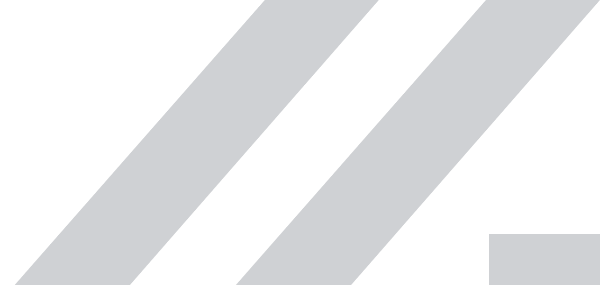
Interested in learning more?
Our team is available for questions, demos, and to provide Marquee access